This hidden tab will enable you to communicate with the surveyor and vice-versa.
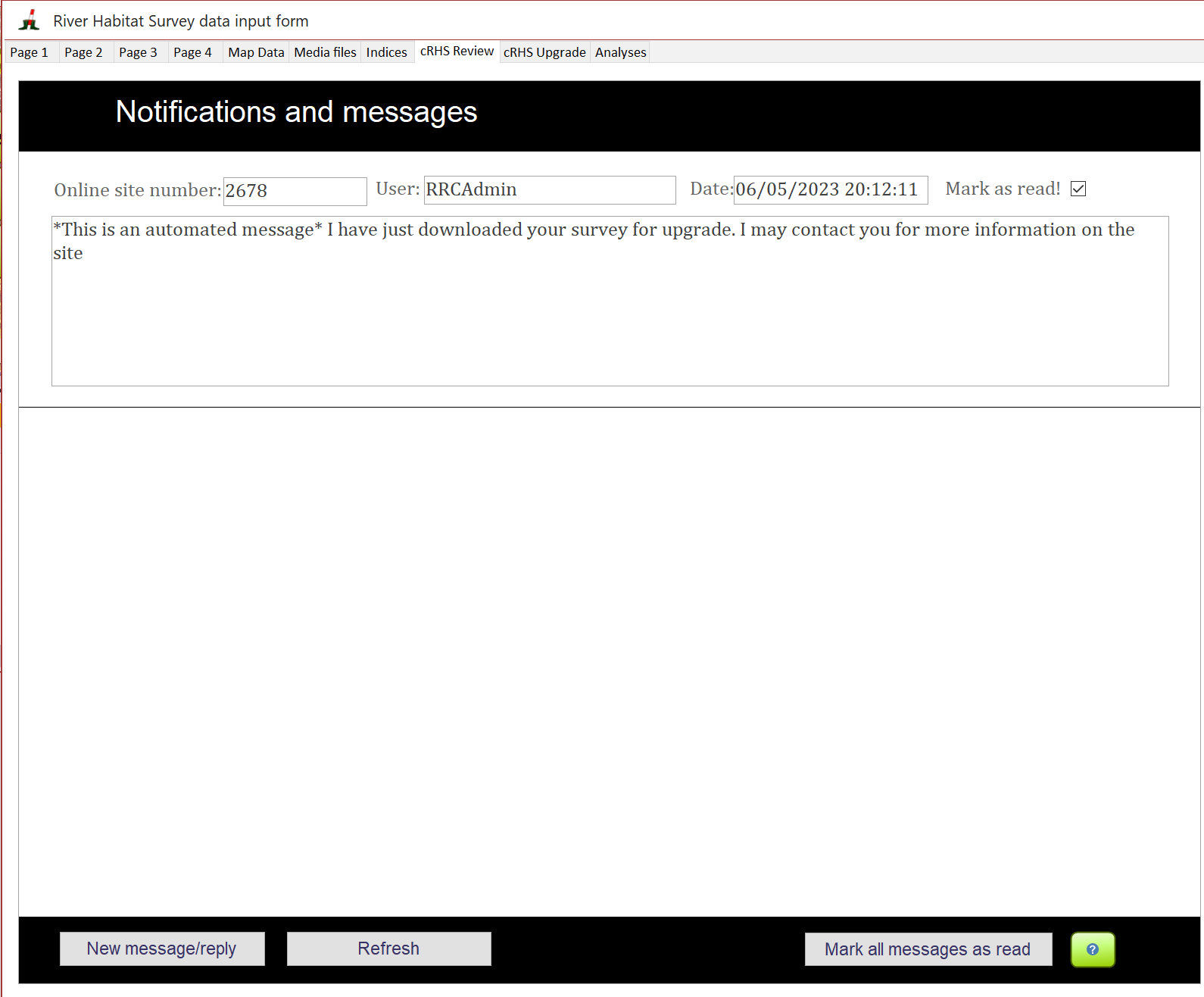
You need to click on the 'Refresh' button to check for new notifications.
Once you have read a message, tick the 'Mark as read' button to stop being warned of new notifications at startup.
When the RHS Toolbox starts, it checks for new notifications and offers you to view them.
You can reply to messages using the 'New message/Reply' button.