The RHS Toolbox 1.5 features new functionality to perform a RHAT assessment and to import data from the RAPID database.
The software is on a free trial for 30 days and it is available for 32 and 64 bit version of Office.
New features:
River Hydromorphology Assessment Technique (RHAT) scoring form
The River Hydromorphology Assessment Technique (RHAT) was developed in Northern Ireland by the Department of Environment to assess the hydromorphological condition of rivers for the Water Framework Directive (WFD). The field survey methodology was based on RHS and contains the same amount of information as a standard survey. The main differences are the width of spot-checks, which in RHAT are 50 m wide. The RHAT survey methodology also allows for partial surveys of the stream as the final scoring system does not rely on recorded data for its implementation.
The field assessment of morphological condition as part of RHAT is carried out in the field using expert opinion. Eight attributes representing bank and channel features and geomorphological functions are assessed on the scale of 0 (bad) to 4 (high) for their condition. Guidance on assessing condition is provided in the RHAT manual.
As the RHAT condition assessment is not calculated directly from survey data, it is possible to derive the score for a standard RHS. The RHAT condition assessment sheet was therefore added to the RHS toolbox as an additional option whilst doing surveys
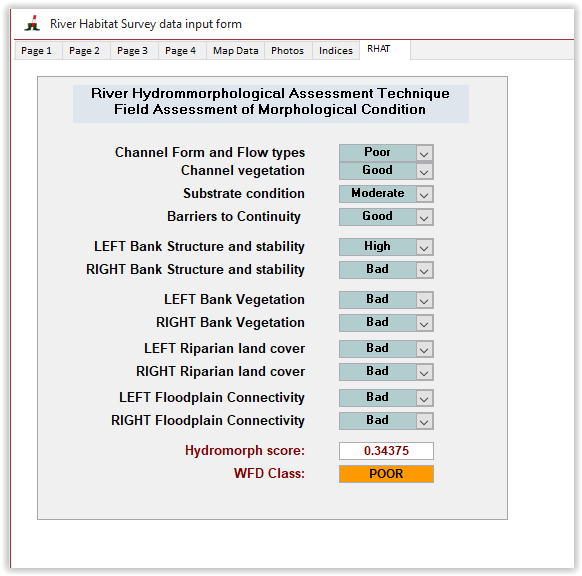
RAPID data import
RAPID is an application developed by the Centre for Ecology and Hydrology in the United Kingdom to input and process RHS data.
You can now import data from the RAPID database version 2 and 3 using the import button.
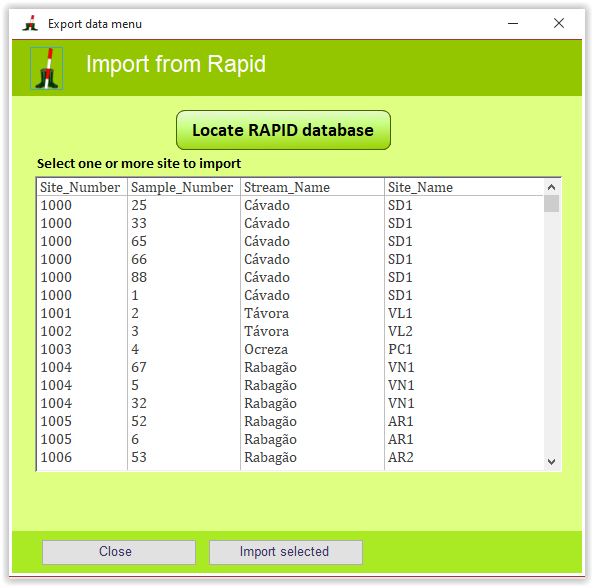
For more information about the software, you can go to the software page or read the manual online.
Instructions to download and install the RHS Toolbox:
1- Download the zip file for the relevant version of the RHS Toolbox:
2- Create a RHS folder somewhere on your computer (e.g. C drive) and extract the content of the zip file into that folder.
3- If you do not have Access 2010 or later already installed on your PC, you can download and install the free Access 2016 runtime here
4- Double-click the file RHSDataInput.accdr.
The RHS Toolbox development requires investment in time and resources so it is unfortunately not possible to deliver it free of charge. You have access to a trial version for 30 days after which you will have to register and purchase a license. During the trial period, every time you log in, you will be asked whether you wish to purchase a license and register. Information on pricing can be found here
Potential issues: the RHS Toolbox was tested on UK (English) Windows Operating Systems. Due to different ways of representing decimal points, some of its functionality may not work on French and other Operating Systems that use commas (,) instead of points (.) to represent the decimal fraction of real numbers. Please let us know if you come across such problems.
