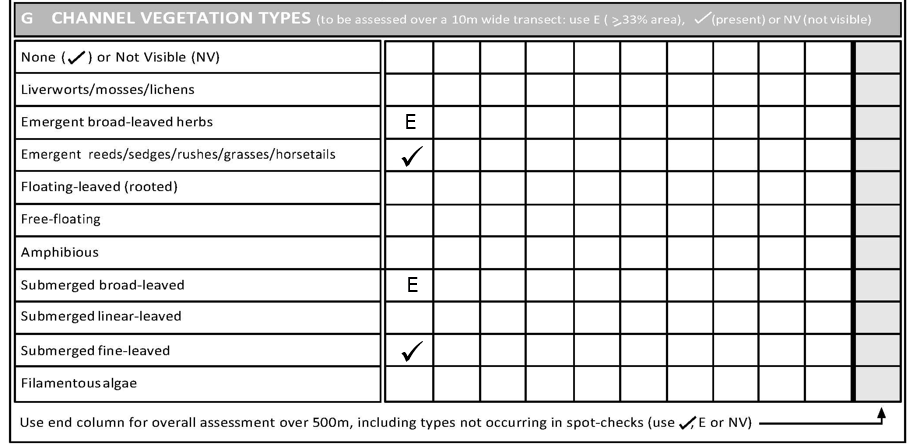Examples recording Channel Vegetation
Recording channel vegetation correctly: tips and examples
To be recorded as present (✓), a channel vegetation type must occupy at least 1% of the channel area within the 10m wide transect (e.g. 1m2 on a 10m wide river). To be recorded as extensive (E), the channel vegetation type must occupy at least 33% of the channel area within the 10m wide transect. Thus, vegetation growth should be obvious, and time should not be wasted looking for isolated plants.
It is essential that at each spot-check at least one box has an entry. Several ‘vegetation type’ entries will be made for the same spot-check when there is more than a single type present. When the water is very turbid, enter ‘NV’, and record cover of emergent, floating or amphibious vegetation as appropriate.
Below are some example of channel vegetation recording.
If there is no, or less than 1%, channel vegetation at spot-checks, enter a tick in the ‘None/Not visible’ row and leave the rest of the column blank.
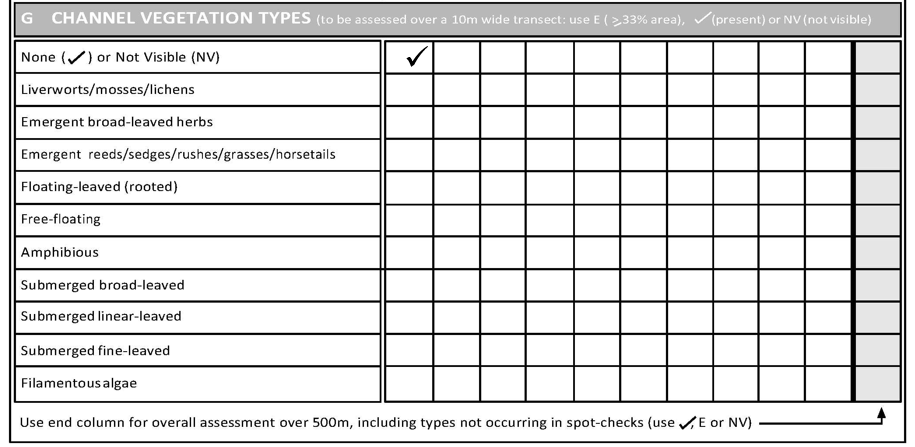
If you cannot see the bed of the channel (for example, if the water is turbid or murky), leave the top row blank and enter ‘NV’ against all of the submerged vegetation types in section I. If there are emergent plants present, record their extent, as appropriate.
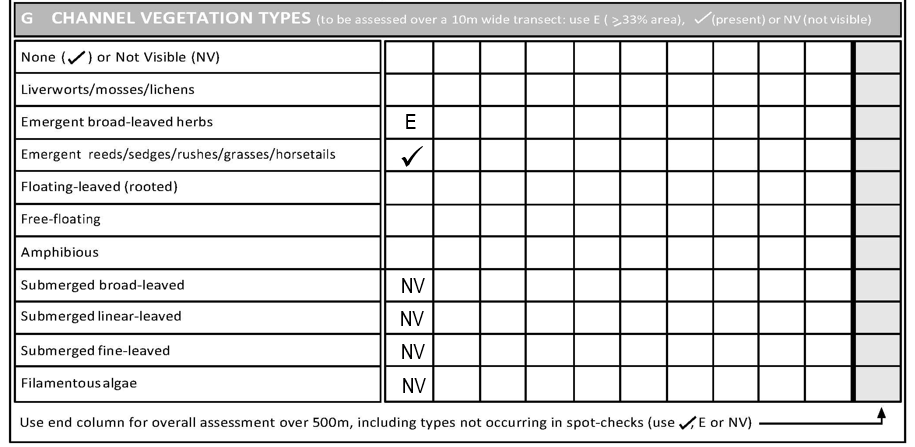
If you cannot see the channel at all (for example, if it is in a culvert or due to dense terrestrial vegetation or limited access), then you enter ‘NV’ in the ‘None/Not visible’ row and ‘NV’ for the whole column.
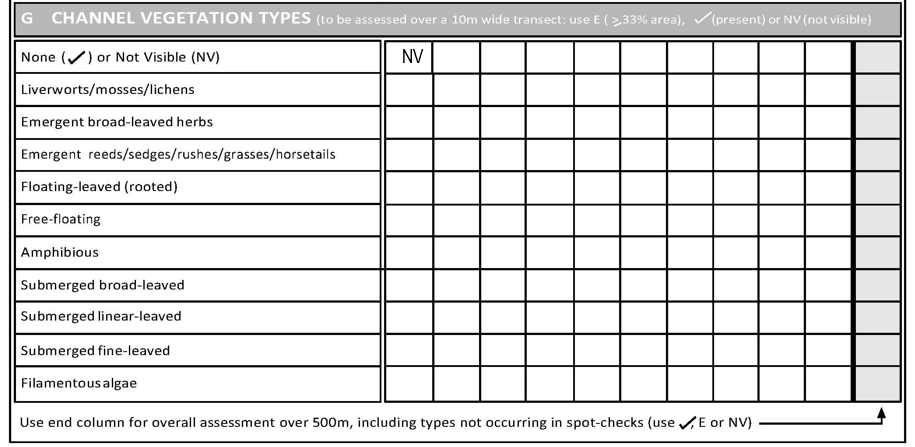
If you can see the channel and the bed and vegetation is present, then place a tick for present and ‘E’ for extensive for the vegetation types occurring. Leave the rest of the column in section I blank.