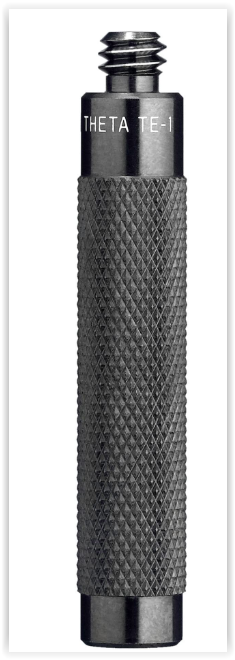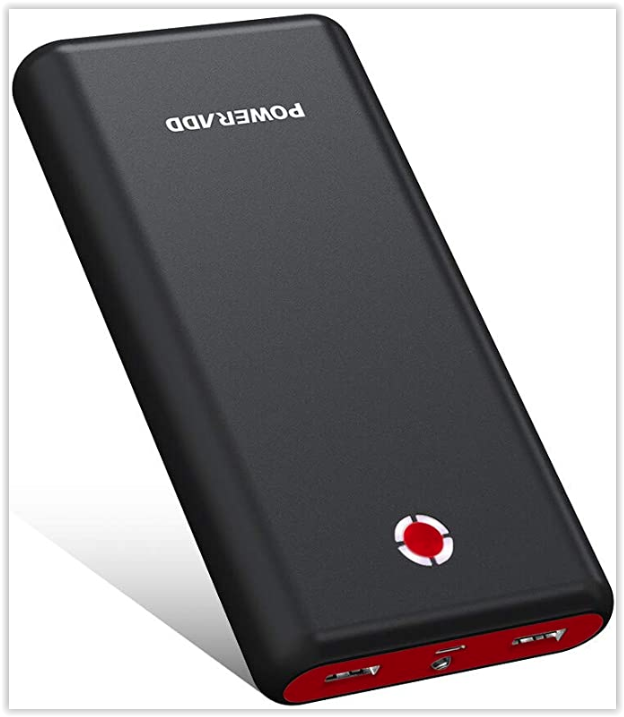360 photos
Taking 360 photos
We encourage you to take photos of the site using a 360 camera so as to create a virtual tour of the site using the RHS Toolbox or equivalent applications such as Google Map (Street View).
To create a virtual tour, follow these steps:
- Make sure you have a fully charged 360 camera such as the Ricoh Theta SC set on a 1.5m (5 feet) selfie stick.
- Follow the instructions provided by the supplier to take pictures. The Ricoh Theta connects to an application on your mobile phone and you can use the application to take the pictures and attach geographical coordinates using the mobile phone in-built GPS as well as date and time.
- Start from the beginning of the site, extend the camera vertically towards the channel trying to keep the same side of the camera always facing in the same upstream or downstream direction.
- Take a picture and walk 5-10m to the next stop and take another picture.
- Download on your computer in a specific folder and enter the information in the RHS Toolbox
- Create a virtual tour and upload to the online repository and/or to Google Map
- Here is an example of a river 360 virtual survey using a Ricoh Theta SC: Link
Important tips:
- You may need to change the light settings of the camera if it is dark because of clouds or tree canopy.
- Do not move when taking a picture.
- Take pictures in order as you walk upstream or downstream and do not walk back to take another shot as the RHS Toolbox will be using the time stamp to link the photos..
- If you want to upload your photos on GoogleStreet View, you can no longer use the Street View app. You can use this free online service instead: https://maps.moomoo.me/
- A Ricoh Theta battery may last 2 hours or so. Use a portable battery pack (10,000 mAh or more) with a 2-3m lead to make sure the camera does not run out. The Ricoh Theta charging socket is located to the underbelly of the camera and is obscured by most selfie sticks. You may therefore need to buy a small extension adapter.
- You can also purchase a plastic protective case to protect from the rain whilst taking pictures
- You can view photos on your computer using free apps such as the Ricoh app