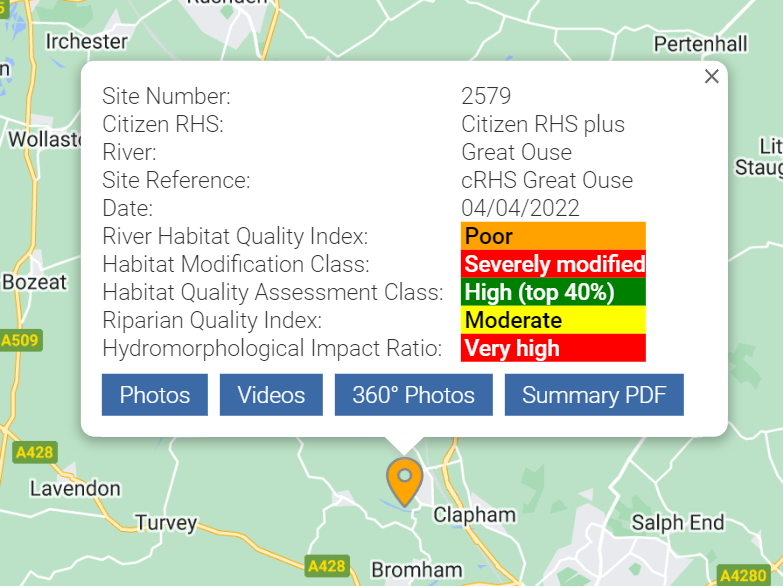cRHS 'Reviewers' can import and upgrade cRHS sites from the online database to 'cRHS plus' surveys.
cRHS 'Reviewers' can view imported cRHS data using the switchboard. Please notice the ![]() button on the cRHS form.
button on the cRHS form.
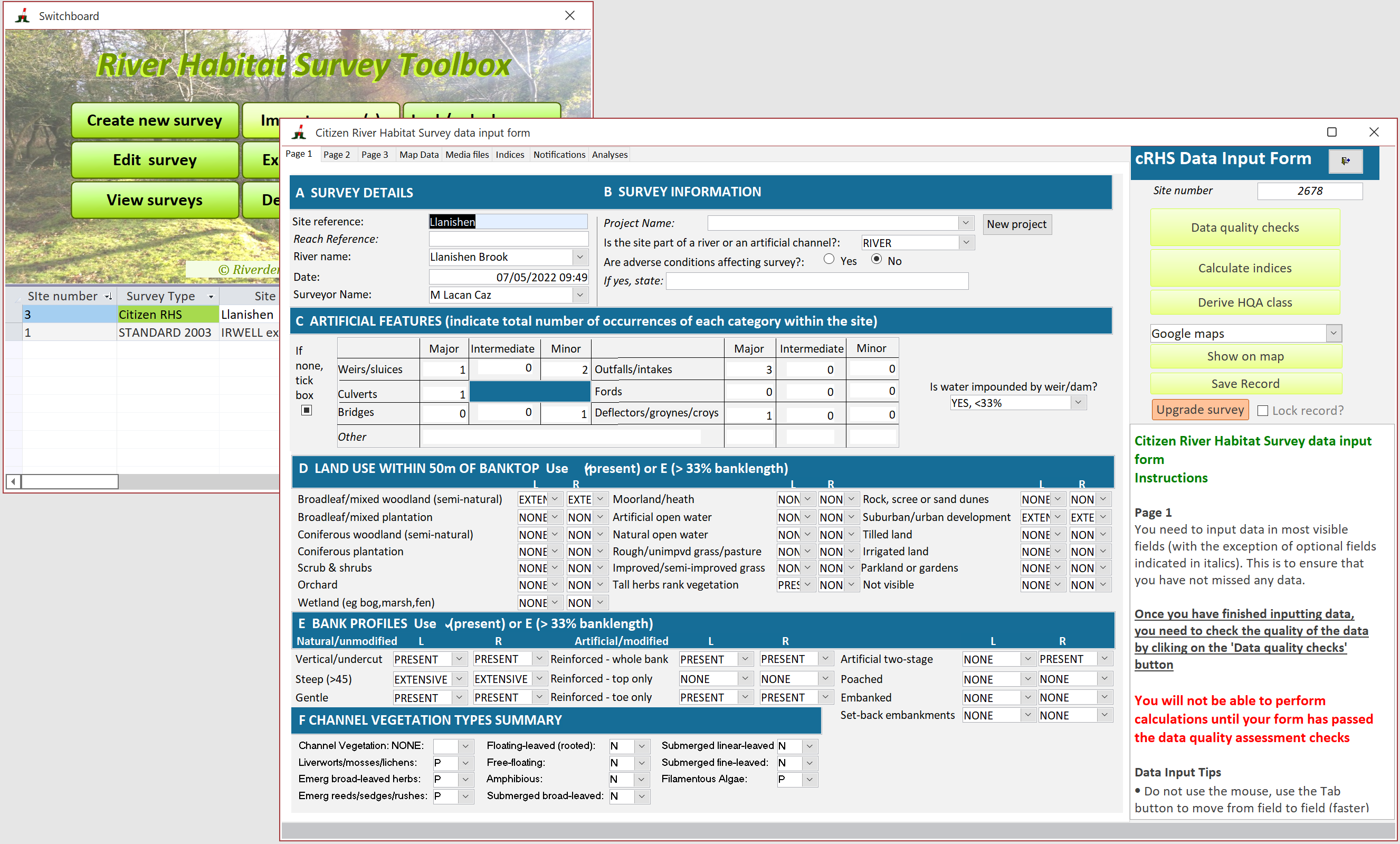
By pressing this button, cRHS 'Reviewers' start the upgrade process and it will re-open the survey in a full RHS form.
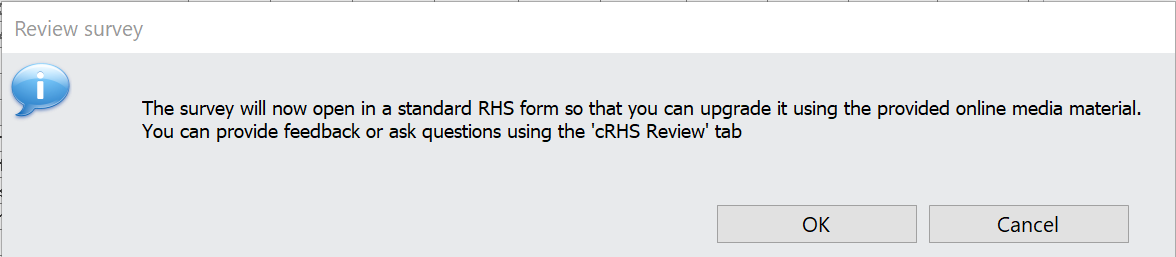
The RHS form will contain the data from the cRHS and will display blank fields that the reviewer will attempt to fill in using the map, photo and video evidence, as well as discussions with the surveyor. A new 'Notification' tab will appear to the cRHS surveyor the next time the RHS Toolbox is opened and the cRHS survey is edited, that will enable the reviewer and the surveyor to communicate and exchange information. An automated email will notify the cRHS surveyor that their site is being upgraded.
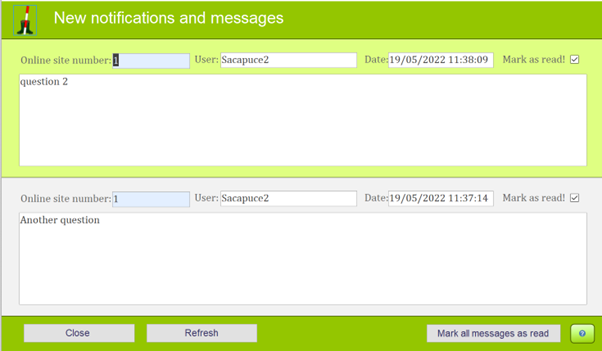
Once a site has been upgraded by a reviewer, it will be highlighted as a ‘cRHS plus’ on the online map and the cRHS surveyor will be asked whether they want to download the upgrade on your RHS Toolbox.
Beware, this process cannot be reversed so you should first check the upgrade online before downloading it. If you are not happy with the upgrade, you can delete the online site and upload your cRHS site again.