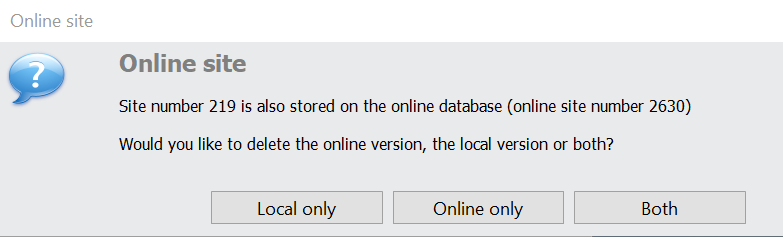Select the file(s) you want to delete in the list . You can select more than one site by holding the 'Shift' button on your keyboard if the sites are adjacent in the list, or the 'Ctrl' button if the sites are not adjacent. Click 'Delete selected' when finished.
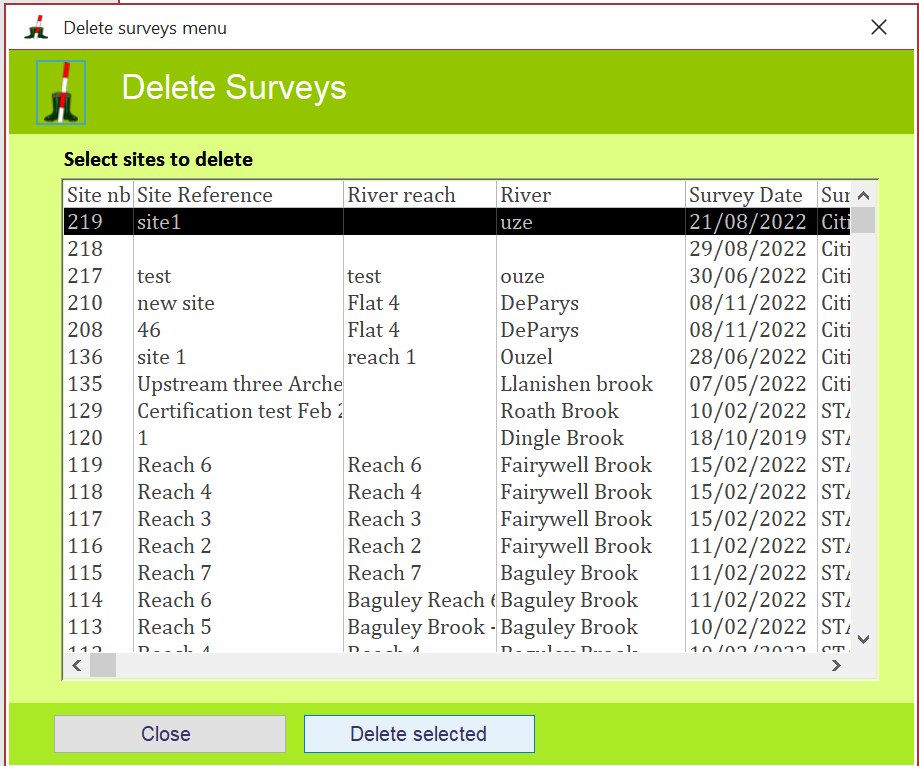
If your site was transferred to the online database, you will offered to delete the online copy, the local version or both.
Please note that you can only delete the sites you own. Nobody else, including reviewers will be able to do so. if you choose to delete an online site, all online files, including videos and photos, will be deleted.